Manual input
Now you are able to set manually:
– exact width and height in Ruler Mode
– exact radius and number of parts in Circle Mode
– exact length and number of parts to split in Parts Mode
How it works:
– touch Results View (in any mode) at the lower left corner of the screen to call input dialog
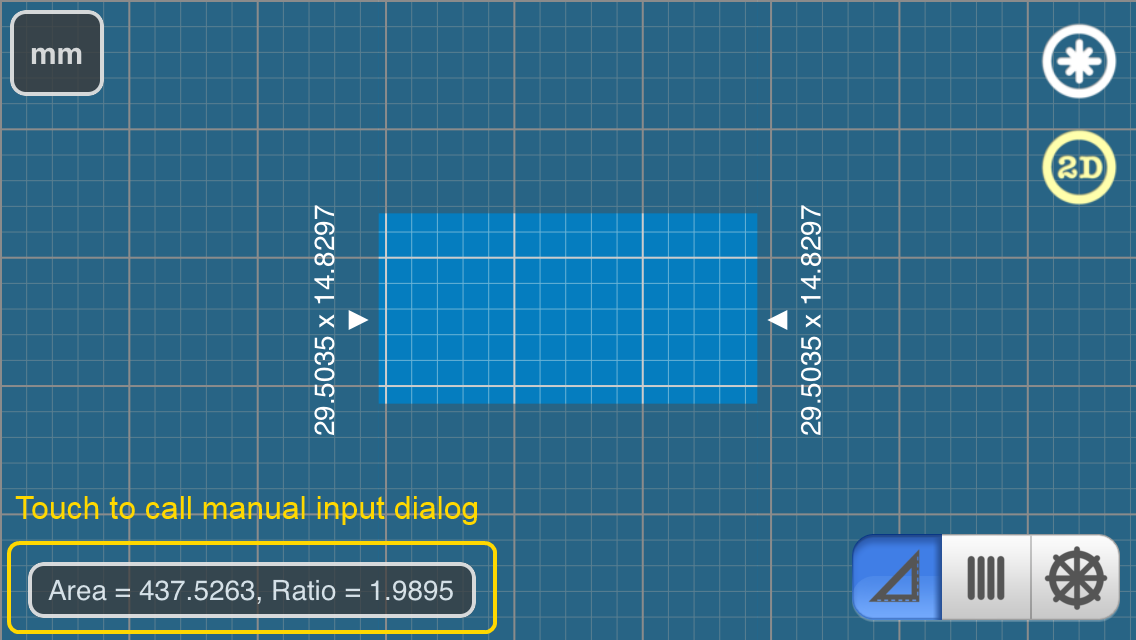 |
| How to call manual input dialog |
– enter values and press Done
 |
| Manual Input in Ruler Mode |
Circle Mode
Now you can measure circle radius diameter and area in Circle mode. Touch and Move at any point of the screen to adjust slowly radius of the circle.
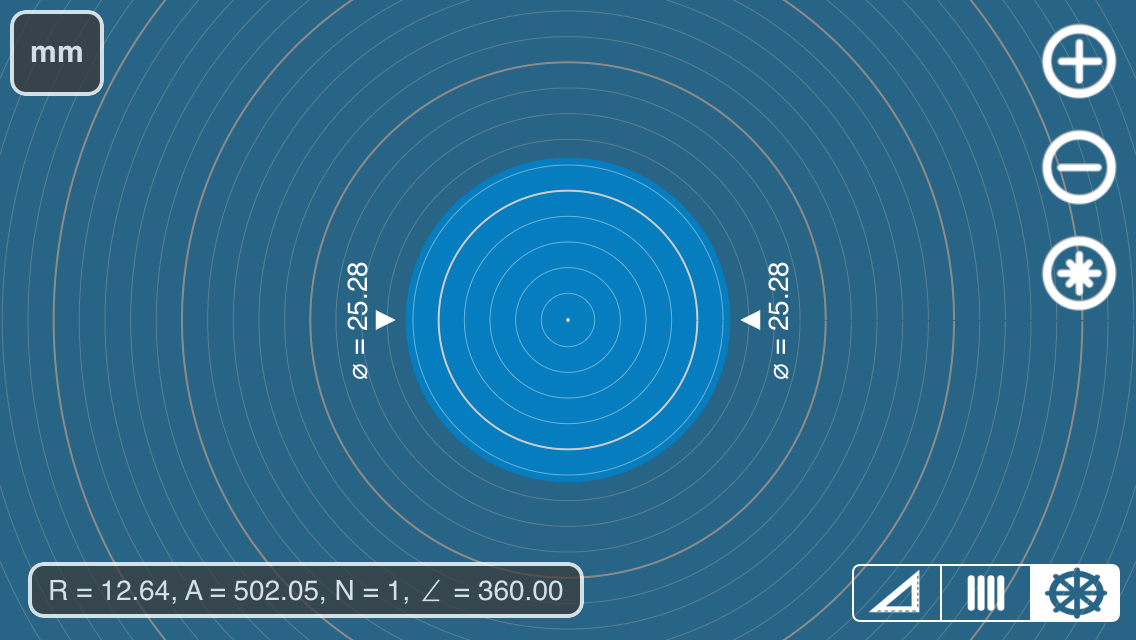 |
| Circle Measurement |
You will find the same features in Android version of the app as well.
|
|