How you can integrate our measurement app on you website
We provide the service for your three measurement apps.
- Pupil Distance Meter
- Face Shape Meter
- Shoe Size Meter
For now is is available on Android platform only.
The integration on your site is very simple. You just need a place the embedded code as iframe container and connect you API key to be able to use our service.
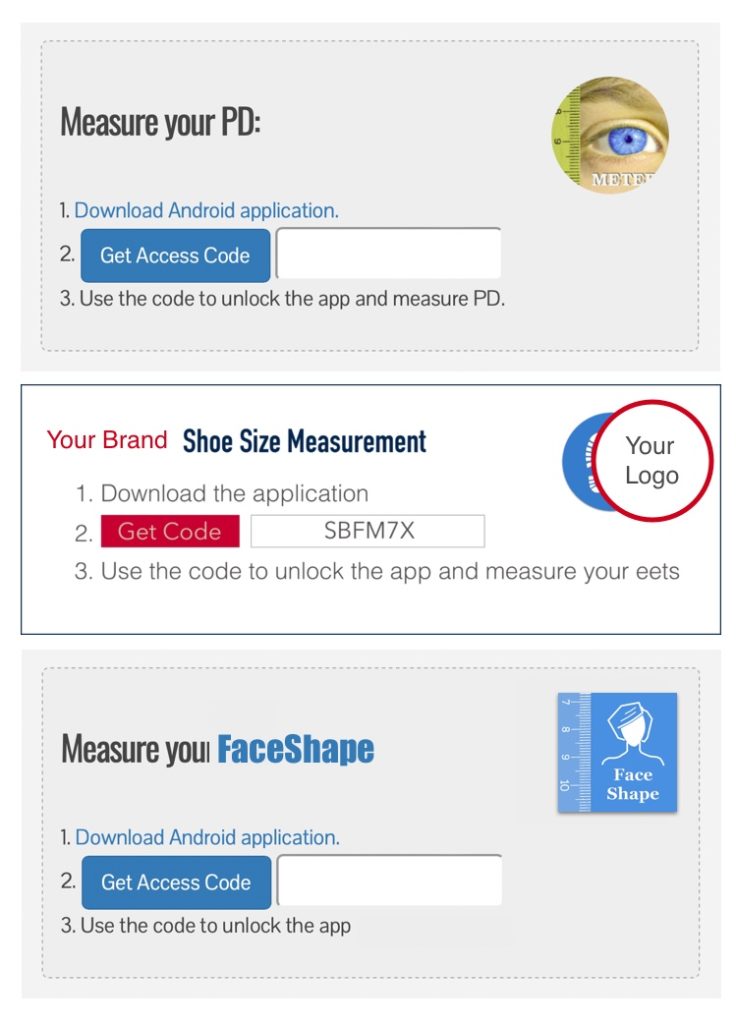
Here we integrate the form on the site. First we insert the code on the page like this:
<iframe
id="app_iframe"
style="border: 0;"
src="https://webapps.vistechprojects.com
/pdm_int_form?lickey=ask_for_your_personal_key"
width="600px"
height="300px"
frameborder="0"
marginwidth="0"
marginheight="0"
scrolling="no">
</iframe>Your clients will see the form on your web page and can use it to generate the code. This code will be used in our free available measurement app on Android market to make the measurement.
After the measurement, the customer can return to the site to continue the purchase. We can also advertise your store in our app.
A general flowchart is shown in the figure below.
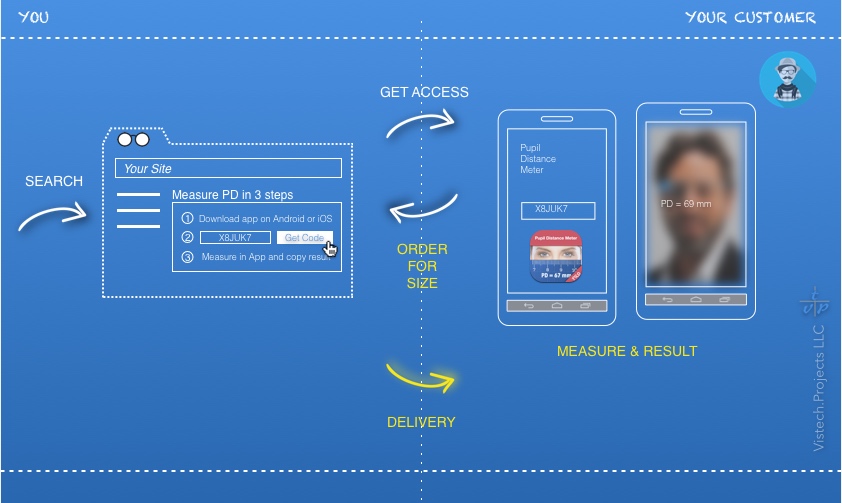
What are the benefits of such integration:
The mobile app has access to the camera and sensors and can use them as efficiently as possible. It can be seen as if you were using any other tool that allows you to estimate the size before you buy.
The user can take several measurements to get the best accuracy and then proceed with the purchase.
The mobile app is updated and improved by us at you so that your customers can get the best quality without you having to update anything on your page.